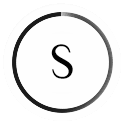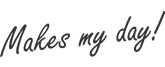How to Shop
Enjoy shopping at Syala Collections by following these simple steps:
- Feel free to browse and select from different CATEGORIES. If you are using a desktop computer, category links may be found on the top and left navigation links of the website. If you are on mobile device, category links may be found by tapping the menu on the upper left corner of the screen.
- Click an item that you like. You may select a color if other colors are available. Select your size. If you want to provide us with your exact body measurements, you can do so by selecting "Specific Size". Then click ADD TO CART. To add more items, go back to the categories and again click on an item that you like.
- Once done, click on VIEW CART. Here you can review your items and update your cart if you have any changes.
- PROCEED TO CHECKOUT. You may log in on the checkout page if you are a registered Syala Collections shopper to load all your pre-saved information. Or you may checkout as guest.
- Complete all the required information on the checkout page.
- PLACE your ORDER. You will be directed to the Thank You page where you can view your order details once again. An order confirmation with complete order details will also be sent to your e-mail.
- For non COD (Cash On Delivery) mode of payment, kindly accomplish payment within 24 hours. After doing so, let us know by filling out our CONFIRM PAYMENT form. For COD (Cash On Delivery) mode of payment, we will confirm your order by calling you through your mobile phone. We will process your order after confirmation of payment or order.
- You may TRACK ORDERS in My Account section.
Thank you and happy shopping!